Tech Tips
How to Fix Arrow Keys Not Working in Illustrator Issue ?
Many people have encountered Arrow Keys Not Working in Illustrator issue with Adobe Illustrator recently . We here will help you quickly fix the issue and get the problem sorted. Read along.
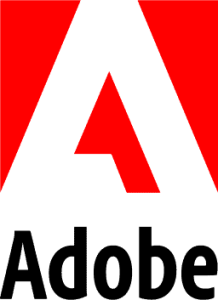
How the issue occurred?
For most of the creators, the issue started with the update of the Adobe Illustrator CC. Users who have updated the edition from the 21.1.0 variant has seen the arrow keys not working. This has hampered the activities and creation as the objects, images, texts cannot be moved along with arrow keys and require touchpad use. However, no such issue is seen with the arrow keys while using other programs on the system. So clearly the issue is with the Adobe Illustrator update.
Here are a few solutions that can help you out:
Solution 1: Restart the Program
The first step is to restart the program to see if the error is solved or not.
- Simply close the Illustrator.
- Then restart the program and try to use the arrow keys.
- It should work for you.
Solution 2: Check with the Preferences
- Open the Illustrator program
- Click on the Edit button and select the option ‘Preferences’.
- Now select the ‘General’ option.
- Then click on the ‘Keyboard Increment’ option.
- See if it is set to zero. Change the value to 1 px.
- Now try to use the arrow keys. It should work.
Solution 3: Check with the Snap option
- Open the Illustrator app.
- Click on the View button and select the ‘Snap to Grid’ option.
- Open the ‘Snap to Grid’ option and turn off the settings.
- Now try opening the app and run the program.
Solution 4: Check with the third party plugin
- One of the conflicting issues for arrow keys not working in the Adobe Illustrator might be with the third-party plugins. See if there’s a third-party plugin that has been conflicting with the work for you. Remove any such plugins and try to use the program. The arrow keys should run with ease now.
Hope this fixed your Arrow Keys Not Working in Illustrator Issue .
Note : This article is just for information Purpose only . Usage of any information or materials on this blog is entirely at your own risk, for which we shall not be liable.














